
How to Sync Orbi Satellite to Router?
Are you looking for steps to sync Orbi router to satellite? Syncing Orbi satellite to its main router is simple yet quick. In simple yet easy steps, you will learn how to sync Orbi satellite. In case you see your Orbi satellite not syncing or Orbi satellite out of sync, you can follow certain troubleshooting steps to fix the issue.
Orbi WiFi system is a very reliable wireless router that comes with mesh WiFi technology. The mesh WiFi system usually comes with a main router and few other secondary routers or nodes. Orbi terms these secondary routers or nodes as satellites. These satellites sync with the main router to increase the throughput of the WiFi network.
Most users are unaware of the steps required to sync the satellites. That’s the reason why we have come up with this post today. To learn how to sync Orbi router to satellite, please read this post till the end.
What is the Purpose of Orbi Syncing?
As already discussed in the previous section, the main purpose of syncing Orbi satellite to your main Orbi router is to increase the coverage of your WiFi network. The satellites are a part of the mesh WiFi technology and hence it is important to set them up.
If you do not sync Orbi satellite to the router, the setup won’t be configured appropriately. As a result, you won’t be able to experience the benefits of mesh WiFi technology. We suggest that you always set up your Orbi router and satellite appropriately by syncing them in the first place.
Steps to Sync Orbi Satellite to Router
This section carries instructions to help you sync Orbi router to satellite in easy steps. We have listed two main methods which will help you learn how to sync Orbi satellite to router. Follow these methods carefully:
Sync the Satellite & Router Manually
- Set up your satellite close to your Orbi router.
- Connect a power source to your satellite.
- The Orbi lights’ Power LED is located on the back. Press the Power On/Off button if the Power LED is not lit.
- Hold off until the bottom Light LED turns white.
- In two minutes, click the Sync button on the back of your Orbi router after pressing the Sync button on the back of your satellite.
- Wait for the satellite and router to synchronize.

- As the satellite tries to sync with your Orbi router, the lower Light LED on the satellite starts to glow white.
- Your satellite may not sync for six minutes or so.
- The bottom Light LED first illuminates white, then for around three minutes it illuminates one of the following colors before turning Off.
- Your satellite should be moved outside and connected to a power source.
- Check to see if the bottom Light LED is blue, which denotes a strong connection to the router.
- You will successfully sync the router to satellite using the Sync button.
Sync Through the Web UI
- From a computer or mobile device linked to your Orbi network, open a web browser.
- Go to orbilogin.com now. The Orbi login screen appears.
- Enter the username and password for the router.
- “admin” is the username and the password is “password”.
- Both the username and the password must match exactly.
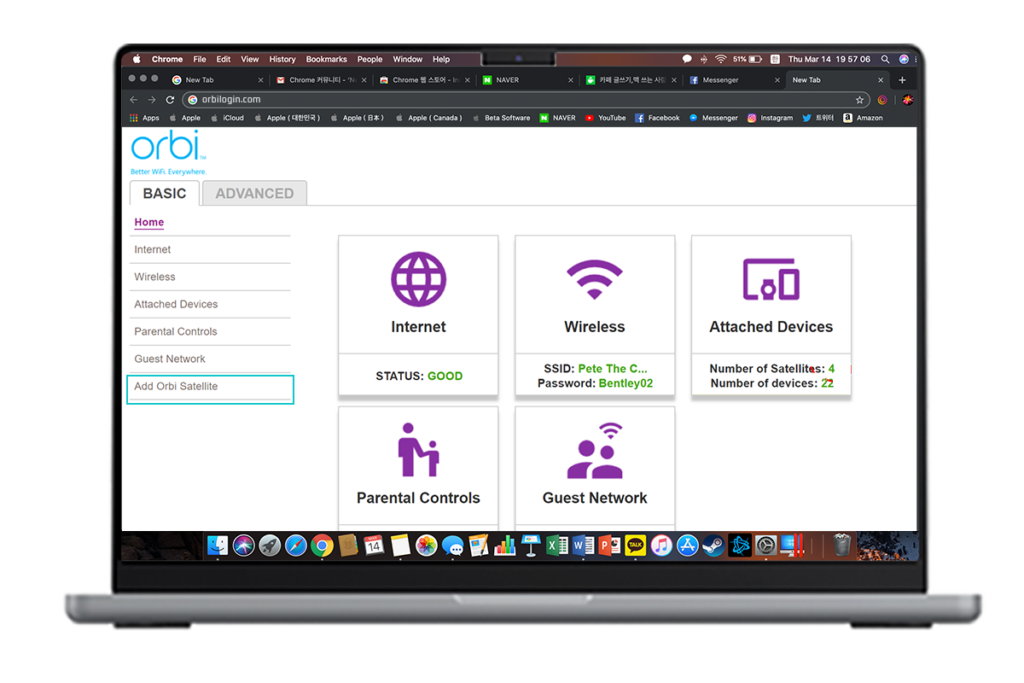
- The BASIC Home page will show up on the screen with the Add Orbi Satellite option.
- The “Place your Satellite” page will come up on the screen.
- Place your satellite in your home as directed by the instructions.
- Connect the power supply to the satellite.
- Press the Power On/Off button if the Power LED on the satellite’s rear is not lit.
- Press the NEXT key. Watch for the bottom Light LED of the satellite to turn solid white after roughly two minutes.
- On the satellite, click the Sync button.
- At last, you will successfully sync Orbi satellites.
Why is My Orbi Satellite Not Syncing?
Are you facing issues with syncing Orbi satellite to the main router? Well, this problem won’t last long as we have listed some of the reasons in this section. After that, make sure you follow the subsequent section to troubleshoot the issues:
- Outdated firmware of your Orbi WiFi system
- Distance is longer between the Orbi Satellite and the router
- Power connection issues
- Orbi satellite or router in idle mode
- Synchronization not done appropriately
How to Fix Orbi Satellite Not Sync?
Here are some of the most potential troubleshooting tips and tricks that will help you fix the issues with your device. Follow these instructions if you observe your Orbi satellite not syncing:
1. Check Orbi Satellite Compatibility
Make sure the Orbi satellite is compatible with your main Orbi router. Kindly ensure you are not using a different model of the satellite and a different model of router. This may raise compatibility issues within the system and you may face issues while syncing Orbi satellite to router.
2. Ensure Internet Connectivity
Cross-check that the internet connection is there on the WiFi network. The main Orbi router must be connected to the modem using an Ethernet cable. If the connection is loose or not done appropriately, you may come across internet connectivity issues.
3. Move Orbi Router & Satellite Closer
Reduce the distance between the router and the satellite. Try to bring your router and the satellite a little closer. If the router and the satellite are placed far away from each other, the WiFi connection will definitely drop frequently and the Orbi satellite will be out of sync.
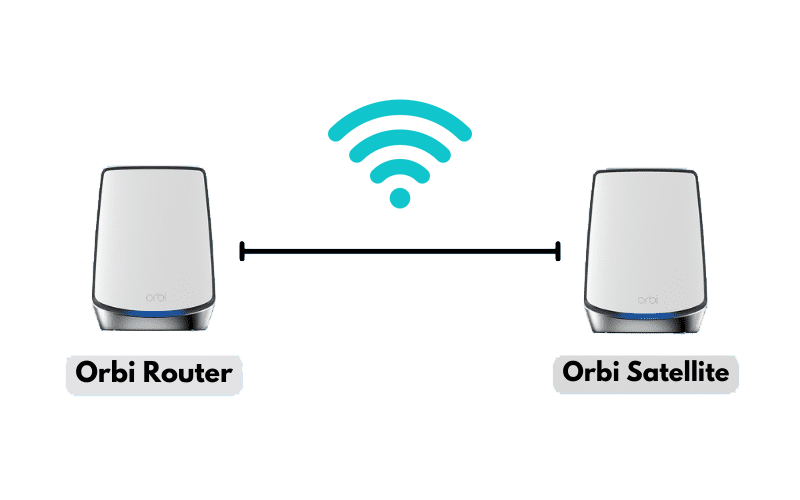
4. Re-Sync the Orbi Satellite
You must re-sync Orbi router to satellite to restore the connection within your Orbi WiFi system. You may use the Sync button on your device to restore the synchronization.
5. Reset the Orbi Satellite and Router
At last, you must reset your Orbi satellite and the router. After that, reconfigure the WiFi system and the issue will be fixed.
Conclusion
This post was all about how to sync Orbi satellite to your router. Although it is very easy to sync Orbi router to satellite using the aforementioned steps. If you see your Orbi satellite out of sync, make sure you look for the main reasons behind this problem. After that, you can follow the troubleshooting steps to fix the problem.
So we will end this post with the conclusion that it is very simple to sync your Orbi router to the satellite. If you face any issues with your device, feel free to talk to our support team for more help.
