
How to Fix Pink or Magenta Light on Orbi?
Having a mesh WiFi system is a must when you have a huge house. Among the best mesh systems is the Netgear Orbi mesh system. This router offers impeccable network coverage and a high-speed internet connection. But, you can face issues with your Netgear Orbi as well. Such as the Orbi pink light is a common issue that several users face.
The Orbi has smart status LEDs, which help in figuring out the status of the Netgear Orbi. Whenever you feel like there’s an issue with the Orbi, you can check the status LEDs. Thus, you must know what each color and their behavior means. The Orbi router pink light is a serious issue that you must fix.
If you are facing the pink light onOrbi router issue, we’ve got you. We are here with this post to help users fix the issue effectively. This post will guide users to fix the pink/ magenta light issue with the router effectively. We will explain the causes of the pink light and then the troubleshooting methods.
What Does Pink Light on the Router Mean?
The pink light on the Netgear Orbi indicates there’s no internet connection. When the Orbi satellites are blinking pink or magenta, it means they are unable to connect to the Orbi router. Thus, you must fix this issue effectively, as the device will not function properly otherwise. There could be reasons behind this issue as well. Some common reasons are as follows:
- No connection with the modem
- Poor internet connection
- Too much distance
- WiFi interferences
- Internal glitches
These are the factors responsible and the Orbi pink light meaning. Further, we will discuss the troubleshooting methods you can use to fix the issue.
Troubleshooting the Orbi Pink or Magenta Light Issue
Once you know the reasons for the issue, you can resolve the issue easily. Thus, you must figure out the reason for the issue to resolve it effectively. There are various methods you can use to eliminate the issue. Some effective troubleshooting methods are as follows:
Fix the Loose Cable Connections
- The Orbi router should have a proper internet connection to work properly.
- Therefore, ensure to connect the Orbi router mesh system with the modem.
- Otherwise, the Orbi mesh WiFi system will not function at all.
- Check the connection between the router and the modem to ensure it’s proper.
- If the cable is damaged, you must replace it to fix the Orbi router pink light issue.
Power Cycle Orbi Router & Satellite
- You can also try power cycling the Orbi mesh system to fix the issues.
- The power cycle fixes any minor glitches and bugs within the device.
- To power cycle the device, power it off and unplug it from the power source.
- After some time, you can power the Orbi system back.
- Now, the pink light on Orbi light should be gone.
Move Satellite and Router Closer
- The distance between the router and the satellites is another reason for the issue.
- So, you need to ensure the router and the satellites aren’t too far from each other.
- Due to too much distance, the satellites will have trouble detecting the connection.
- You can move the Orbi satellites closer to the router for a seamless connection.
- This should fix the Pink Orbi light issue and the mesh system should be working well.

Update the Orbi Router Firmware
- You must also update the Orbi router firmware to fix the issues.
- Updating the firmware is crucial, as it eliminates the glitches and bugs within the router.
- To begin with, open the Orbi app on your smartphone and log into your account.
- Now, open the app and go to the settings, and then to the router settings.
- Hereon, from the end of the page, select Check for Updates.
- If you see the Update Firmware option, select it and wait for the update to complete.
- The Orbi Pink light issue should be gone and it should be working well.
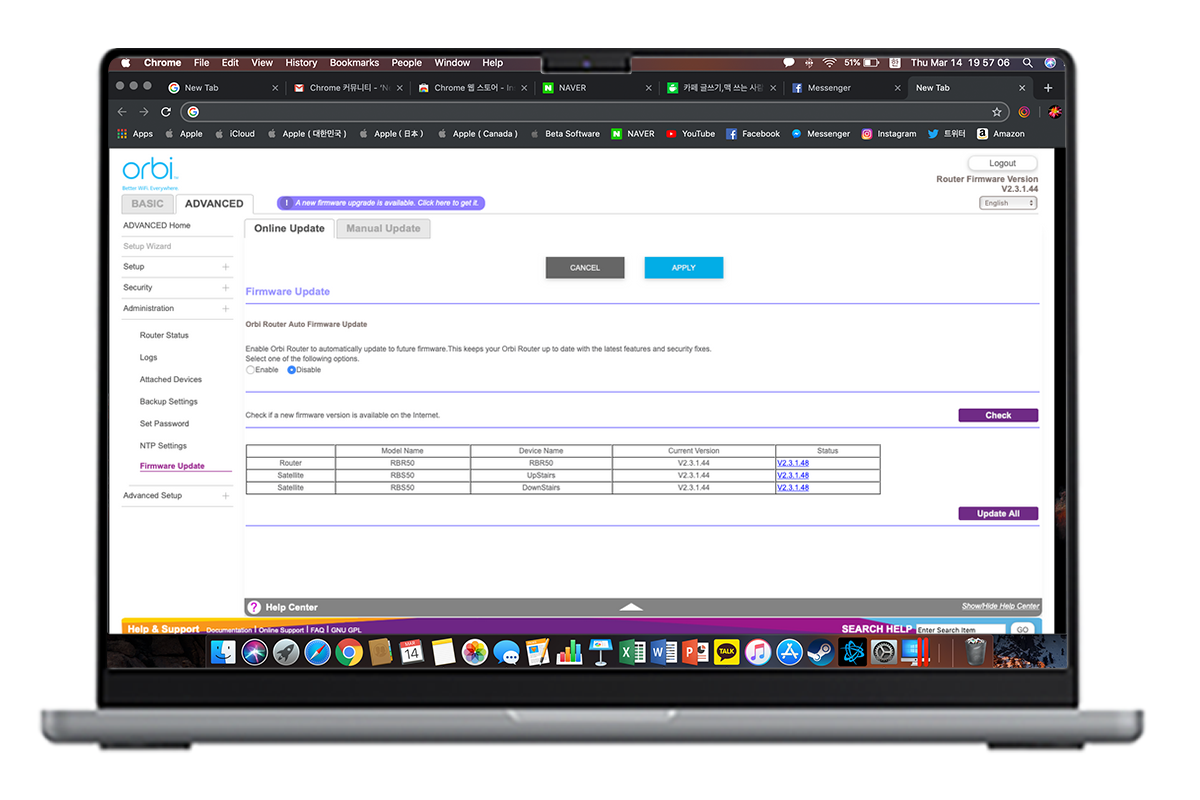
Factory Reset the Orbi Router
- If none of these methods are working, you must reset the Orbi router.
- The reset should definitely fix the pink light on Orbi router and all bugs.
- To begin with, locate the reset button on the Orbi router.
- Now, using a sharp object, press the reset button and hold it.
- When the power LED on the router turns amber, release the button.
- All the factory default settings are back and you can reconfigure it.

These are the effective methods you can use to fix the Orbi pink light issue. Now the pink light should be gone. The Orbi mesh system should be working well now. If there’s anything else you require assistance with, you can contact our team now.
How to Reconfigure the Orbi Router?
To set up the Orbi router after a reset, you need to log into the Orbi router’s user interface. You can either log in via the app or through the web browser. For the former method, open the Orbi app, log into your account, add the device, and set it up following the instructions. For the other method, you can log in through the orbilogin.com address.
